CC, which stands for "carbon copy", is a familiar phrase in email, but can also be used in business letters and legal documents. This can be especially useful for letters you want to spend up a company or organizational chain, letting each recipient know exactly who else received the same document.
You Will Need:
• A letter
• Addresses you are CCing
Step 1: Follow Traditional/Professional Format
Follow a proper letter format when you write your letter. This means full recipient name and address up top, etc.
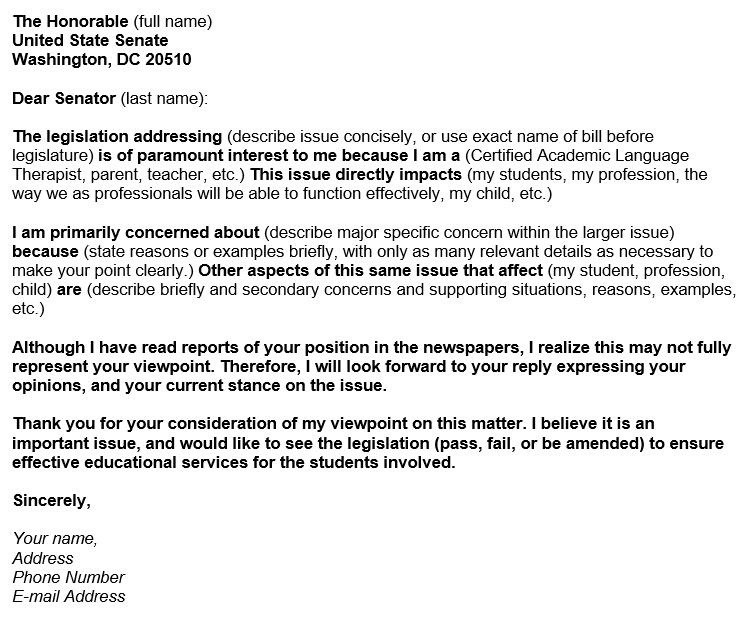
Step 2: Input Names of CC Recipients
Under your signature, type "CC" and place two to four spaces between your signature and the CC line. Now enter the names of everyone who will be CC'd on this letter.
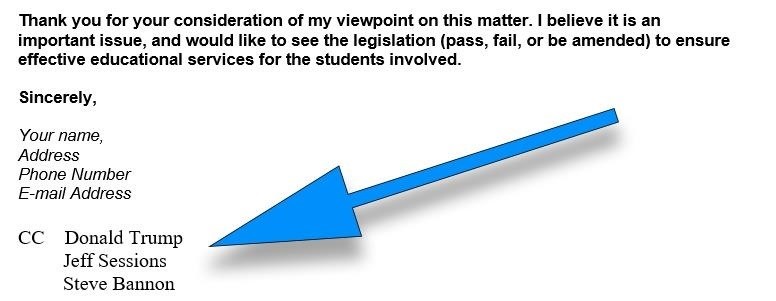
Step 3: Send Letters
Now simply send letters to everyone in the CC list. Be sure to change the name and address at the top to reflect the person the letter is being sent to, and include their email address under their physical address is you have it.
Be sure to do this for everyone of the CC list. For more info, check out the video below from Howcast:
All images via WonderHowTo
Just updated your iPhone to iOS 18? You'll find a ton of hot new features for some of your most-used Apple apps. Dive in and see for yourself:



















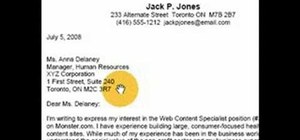


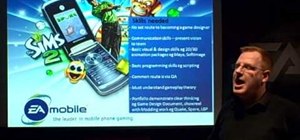

Be the First to Comment
Share Your Thoughts